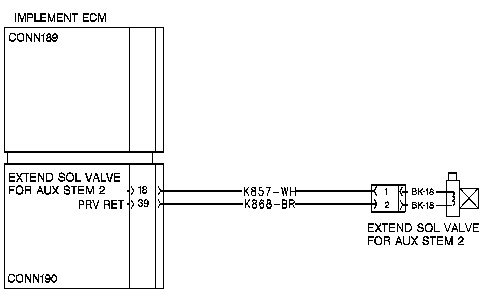Conditions Which Generate This Code:
|
|
|
|
|
|
| Illustration 1 | g00797232 |
|
Schematic of the Extend Solenoid Valve for Auxiliary Stem 2 |
|
This diagnostic code is associated with the extend solenoid valve for auxiliary stem 2. This diagnostic code is recorded when the implement ECM reads the current of the solenoid as being above normal. There is a short to ground.
The possible causes of this diagnostic code are listed:
- The signal circuit of the solenoid is shorted to ground.
- The solenoid has failed.
- The implement ECM has failed. This is unlikely.
System Response:
When this diagnostic code occurs, there is no warning on the monitor. The diagnostic code will only be active when the control for the work tool is actuated. An example of this action is pressing the pedal for operating a hammer. The diagnostic code is active when the pedal is pressed. When the pedal is no longer pressed, the diagnostic code is not active, but the code is present in the diagnostic code log (“LOGGED ERROR” screen).
Note: The following test procedure may create other diagnostic codes. Ignore these created diagnostic codes and clear the diagnostic codes when the original diagnostic code is corrected.
Test Step 1. CHECK THE SOLENOID.
- Turn the disconnect switch and the key start switch to the ON position. Do not start the engine.
- Disconnect the solenoid with the active diagnostic code from the machine harness.
- Check for the diagnostic code on the “ACTIVE ERROR” screen of the operator monitor.
Expected Result:
The CID 1594 FMI 06 diagnostic code is not active. A CID 1594 FMI 05 diagnostic code is now active.
Results:
- YES – The CID 1594 FMI 06 diagnostic code is no longer active. A CID 1594 FMI 05 diagnostic code is now active. The circuit is correct.
Repair: The solenoid has failed. Repeat this test “CHECK THE SOLENOID” in order to verify the solenoid failure. Replace the solenoid.
STOP
- NO – The CID 1594 FMI 06 diagnostic code remains active. Proceed to test step 2.
Test Step 2. CHECK THE SOLENOID CIRCUIT FOR A SHORT TO GROUND.
- Turn the key start switch and the disconnect switch to the OFF position.
- Disconnect the machine harness from the solenoid.
- Disconnect the CONN189 and CONN190 machine harness connectors from the implement ECM.
- At the machine harness connector for the implement ECM, measure the resistance from the signal contact CONN190-18 (wire K857-WH) to all possible sources of ground. Measure the resistance to all of the contacts that are used in the CONN189 and CONN190 machine harness connectors. Also, measure the resistance to frame ground.
Expected Result:
There should be greater than 5000 ohms resistance for each measurement.
Results:
- OK – The resistance measurement is greater than 5000 ohms for each measurement. The machine harness is correct. Proceed to test step 3.
- NOT OK – The resistance is not correct. There is a short in the machine harness.
Repair: The short is between wire (K857-WH) and the circuit with the low resistance measurement. Repair the machine harness or replace the machine harness.
STOP
Test Step 3. CHECK IF THE DIAGNOSTIC CODE REMAINS.
- Inspect the harness connectors and clean the contacts of the harness connectors.
- Reconnect all harness connectors.
- Turn the disconnect switch and the key start switch to the ON position.
- Enter the service mode on the operator monitor and clear all inactive diagnostic codes.
- Operate the machine.
- Determine if the CID 1594 FMI 06 for the solenoid is present. Check the “ACTIVE ERROR” screen on the monitor.
Expected Result:
The diagnostic code for the solenoid is NOT present.
Results:
- YES – The diagnostic code is NOT present. The diagnostic code does not exist at this time. The initial diagnostic code was probably caused by a poor electrical connection or a short at one of the harness connectors that was disconnected and reconnected. Resume normal machine operation.STOP
- NO – The diagnostic code has not been corrected.
Repair: It is unlikely that the implement ECM has failed. Exit this procedure and perform this procedure again. If the cause of the diagnostic code is not found, replace the implement ECM. See Testing and Adjusting, “Electronic Control Module (ECM) – Replace” for the Tool Control System.
STOP