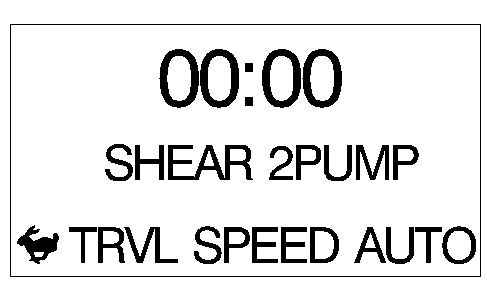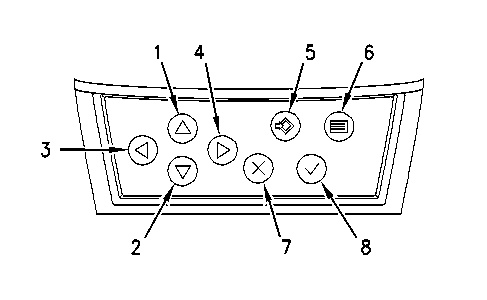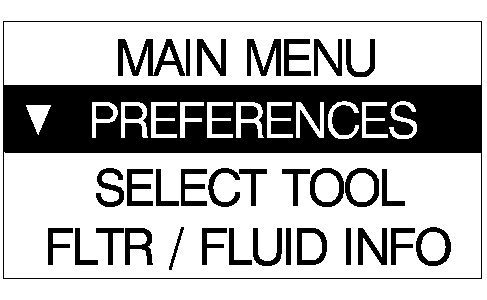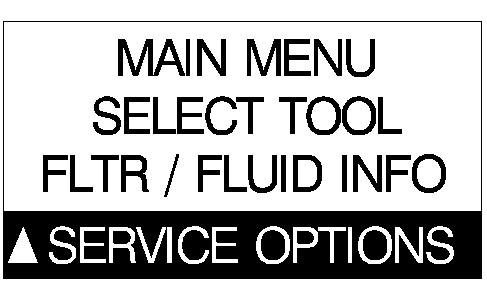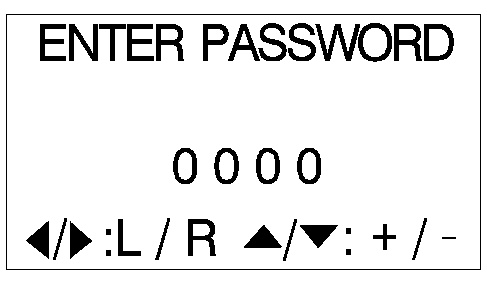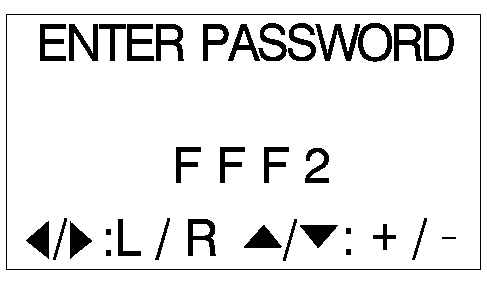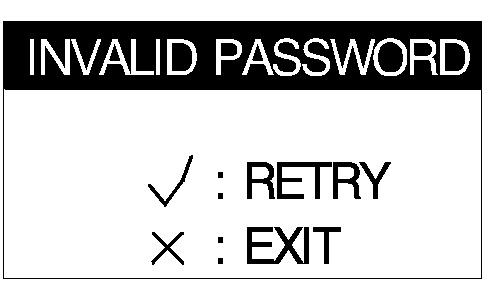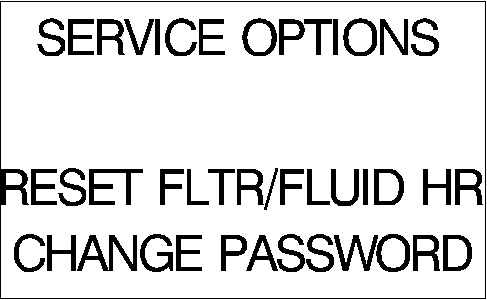This procedure is used to enter the service mode of the operator monitor.
- Illustration 1 is the default screen of the monitor. This screen appears when the monitor is initially turned ON.
|
|
|
|
|
|
| Illustration 1 | g00991623 |
- Press menu key (6) . The above screen will be displayed. Press down key (2) in order to highlight “SERVICE OPTIONS”.
|
|
|
|
|
|
| Illustration 2 | g00767964 |
|
(1) Up key (2) Down key (3) Left key (4) Right key (5) Set key (6) Menu key (7) Cancel key (8) OK key |
|
|
|
|
|
|
|
| Illustration 3 | g00789231 |
- After OK key (8) is pressed, the above screen will be displayed. The keys for direction are used to input the password. Different passwords allow access to menus that are in the monitor. For more information on the passwords, Refer to Systems Operation, “Monitor Overview” for the Tool Control System. The password that allows access to all menus that are used for service is “FFF2”. Press left key (3) or right key (4) in order to change the position of the flashing character. Press up key (1) or down key (2) in order to change the value of the flashing character.
|
|
|
|
|
|
| Illustration 5 | g00786656 |
- When the correct password is entered, illustration 7 is displayed. Service mode has been entered.
|
|
|
|
|
|
| Illustration 7 | g01000769 |
|
Typical Display |
|
Exiting the Service Mode
Two methods are used in order to terminate the service mode. The service mode will be terminated 10 seconds after the start switch is turned to the OFF position. Use the procedure below if the start switch is not turned to the Off position.
- Press right key (4) in order to scroll. The display will show “EXIT” in line 1. Press set key (5) .
|
|
|
|
|
|
| Illustration 10 | g00991641 |