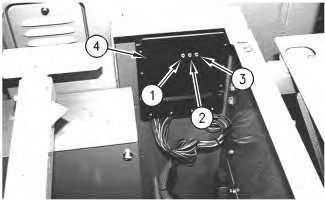|
|
|
|
|
|
| Illustration 1 | g00691925 |
|
Controller At The Rear Of The Cab (1) Green LED (2) Yellow LED (3) Red LED (4) Controller |
|
| Normal Indications Of The LED | ||||
| Key Start Switch | Green LED | Yellow LED | Red LED | Remarks |
| ON | ON | OFF | OFF | The red LED will momentarily illuminate when the key start switch is turned from the OFF position to the ON position. |
| OFF | OFF | OFF | OFF | The green LED will remain illuminated for approximately 10 seconds after the key start switch is turned to the OFF position. |
| Indications Of The LED For A Malfunction | |
| LED Display | Description and Action |
| No LED is illuminated. | Power is not supplied to the controller. Perform Testing And Adjusting, “No Power Supply to Controller – Troubleshoot”. |
| The yellow LED is illuminated. | Communications between the controller and the monitor have malfunctioned. Perform Testing And Adjusting, “No Power Supply to Controller – Troubleshoot”. |
| The red LED is flashing or illuminated. | The controller has malfunctioned. Replace the controller. See Testing And Adjusting, “Controller – Replace”. |