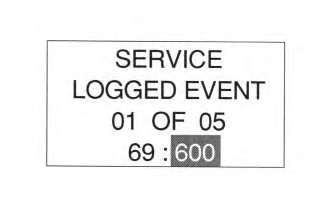The logged event mode will log a condition of the machine that is out of the normal range without the failure of a component. This condition is logged as an “event”.
|
|

|
|
| Illustration 1 |
g00688506 |
- Enter the service mode. Highlight the second line by using the keys for direction. The third line of the illustration shows the number of the total number of logged events.
|
|
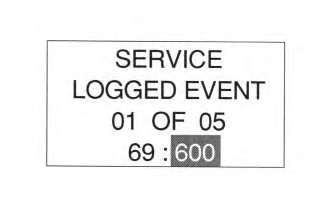
|
|
| Illustration 2 |
g00688645 |
- The fourth line of the display indicates “MID : EID”. The MID is a code for the module identification that can identify the electronic control module that has detected the abnormality. SeeTesting And Adjusting, “Active Error Mode”. The EID is a code for identifying the event. This code can identify various events. See table 1 for a description of the events.
Table 1
| Event Identifier (EID) |
| Event |
Description |
| 17 |
Coolant overheat |
| 43 |
Abnormal battery charge (Voltage to power supply low) |
| 50 |
Abnormal battery charge (Voltage to power supply high |
| 59 |
Insufficient level of coolant |
| 95 |
Fuel filter is clogged |
| 100 |
Engine oil pressure is low |
| 119 |
Fuel level is low |
| 171 |
Engine oil level is low |
| 179 |
Abnormal battery charge (Charging is abnormal) |
| 232 |
Water separator draining demand |
| 235 |
Hydraulic oil level is low |
| 236 |
Hydraulic oil filter is clogged |
| 237 |
Overload warning |
| 272 |
Air filter is clogged |
| 600 |
Hydraulic oil overheat |
| 862 |
Special filter is clogged |
| 863 |
Automatic greasing failure |
|
|
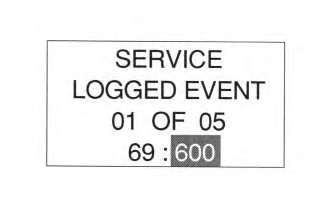
|
|
| Illustration 3 |
g00688645 |
- In order to clear the event, highlight the fourth line and press the “setting” key.
|
|

|
|
| Illustration 4 |
g00688824 |
- Press the “OK” key when the display shows “CLEAR?”. The logged events are erased one at a time.