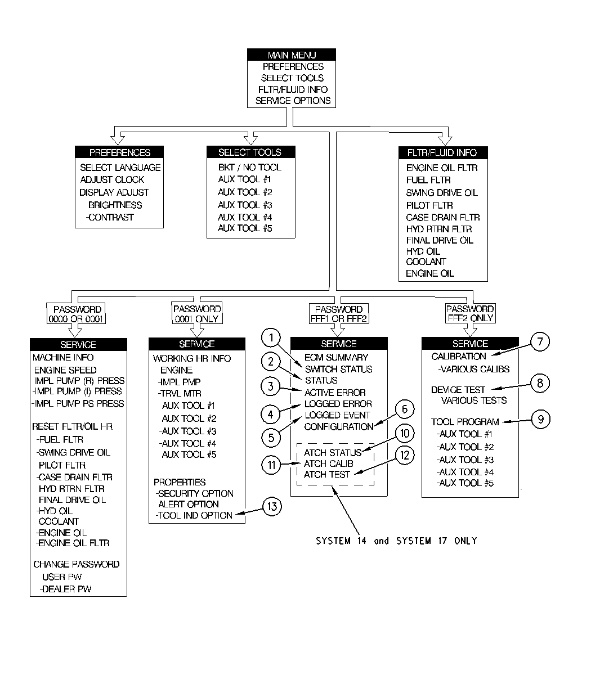The monitor displays information about many machine systems. Some machine tests require using the monitor. A machine may not display all paths that are shown in the Illustration 1.
Press the main menu button in order to enter the main menu of the monitor.
|
|
|
|
|
|
| Illustration 1 | g00995389 |
|
(1) Status of “ON/OFF” switches (2) Values of sensors and output signals (3) Current ECS faults (4) Faults that are detected after the last logged fault that is detected (5) Abnormal conditions of the machine (6) Configuration of the machine and values for setup (7) Name of calibration and steps for calibration (8) Type of test and steps for test (9) Parameters for work tools and programming for 5 work tools (10) Status of components of work tools (11) Calibrations of work tool (12) Tests of work tool (13) Indicator for “TOOL#” |
|